A Comparative Analysis of Automation Approaches – RPA vs API Integration
With the acceleration of digital transformation across industries, organizations are seeking ways to automate processes, eliminate inefficiencies, and create seamless integration between systems. Two leading technologies driving this automation revolution are Robotic Process Automation (RPA) and Application Programming Interface (API) Integration.
While both aim to streamline workflows and reduce human intervention, they differ significantly in design philosophy, technical foundation, scalability, and implementation approach, skills needed and solution dimensions. Understanding the strengths and limitations of each approach helps businesses choose the right tool—or combination—for their automation strategy and digital evolution.

Understanding Robotic Process Automation (RPA)
Robotic Process Automation (RPA) is a technology that uses software bots to mimic human interactions with digital systems and applications. These bots perform rule-based, repetitive tasks such as data entry, file transfers, and report generation—precisely the kind of activities that are time-consuming and prone to human error.
Unlike traditional automation, RPA works at the user interface (UI) layer, interacting with software in the same way a human user would. The solution does not require direct access to system databases or APIs, making it an excellent solution for legacy systems that lack integration capabilities. This approach is popularly known as surface automation. RPA is commonly used in this manner however RPA technology also works with APIs and some the tools are designed to directly call APIs without needing to interact with the UI. The approach where RPA technology can work with APIs is not discussed here and we will largely limit our scope to surface automation.
Features of RPA
- UI-based automation:Bots perform tasks through visual interfaces rather than system-level connections.
- Non-invasive:No need for modifying existing systems or accessing backend code.
- Low-code platforms:Enables business users to create automations with drag-and-drop workflow tools.
- Scalability:Multiple bots can be deployed to handle high transaction volumes.
- Audit and compliance:Built-in monitoring and governance capabilities.
How RPA Works
RPA tools record and replicate user action such as mouse clicks, keystrokes, and data entries—across multiple applications. These bots can handle structured data, interact with web forms, move data between systems, and trigger alerts or reports autonomously.
Advantages of RPA
- Works across diverse applications (desktop, web, ERP, legacy, bespoke applications, HR and Payroll systems, Accounting Systems Core Banking, SCM, MRP, Insurance systems etc.).
- Reduces manual effort and improves accuracy.
- Quick deployment without major system reengineering.
- Enhances compliance through auditable workflows.
However, RPA’s reliance on user interfaces makes it less robust for complex integrations or processes that require real-time data exchange between systems. There are specific ways to achieve further integration, however it is beyond the scope of this document.
Common Tools
Leading RPA platforms include UiPath, Automation Anywhere, Blue Prism, Microsoft Power Automate, and WorkFusion.
Understanding API Integration
An Application Programming Interface (API) is a set of rules and protocols that allows different software systems to communicate directly. API Integration refers to the process of connecting applications through APIs so they can exchange data and perform joint operations without manual intervention.
APIs function at the system level, bypassing user interfaces and enabling real-time, seamless data transfer between systems. They are the foundation of modern digital ecosystems—powering mobile apps, enterprise and business applications, cloud services, fintech systems, and e-commerce platforms.
Key Features of API Integration
- Direct system communication:Data moves between applications securely and efficiently.
- Real-time data transfer:Enables instant updates and synchronization.
- High reliability:Fewer points of failure compared to UI-based automation.
- Scalability:Can handle large volumes of transactions with minimal latency.
- Security and governance:APIs use authentication and encryption protocols (OAuth, SSL, tokens).
How API Integration works
APIs expose specific functions or data endpoints from one application that can be accessed by another. For example, a CRM can use an ERP’s API to fetch customer billing data automatically. Tools like MuleSoft, Postman, Apigee, and Azure API Management help manage, secure, and orchestrate these API connections. APIs are classified as Public APIs, Private APIs, Composite APIs, and Partner APIs. Almost all modern applications and products expose APIs to allow other application systems to interact and interchange data / information so that they can collaborate and co-exist in the larger business application landscape.
Advantages of RPA
- Provides real-time connectivity between systems.
- More stable and maintainable than UI-based automation.
- Enables digital ecosystems and microservices architectures.
- Ideal for high-volume, performance-critical transactions.
However, API integration often requires developer expertise and system-level access, which can be challenging when working with older or closed systems.
Common Tools
Common Tools used for building APIs are MuleSoft, Postman, Apigee, Azure API Management, WSO2, IBM API Connect etc.
RPA vs API Integration – A Comparative Analysis
| Key Criteria | RPA | API Integration |
|---|---|---|
| Definition | Automates processes by mimicking human interactions with applications | Connects systems directly through programmatic interfaces |
| Implementation Layer | User Interface (UI) | System / Application Layer |
| Coding Requirement | Low-code / No-code | Requires coding and developer expertise |
| Integration Approach | Screen scraping, form filling, and data extraction | REST/SOAP-based data exchange between systems |
| Speed of Implementation | Fast to deploy, minimal IT involvement | Requires development time and testing cycles |
| Reliability | Can break if UI changes | Stable; less prone to changes in interface |
| Maintenance | Easier for business users; UI changes may require updates | Easier long-term maintenance if APIs are stable |
| Scalability | Scales via bot orchestration | Scales via API gateways and cloud infrastructure |
| Data Transfer Speed | Slower due to UI interaction | Faster, direct system communication |
| Security | Moderate; limited to user-level access | High; secured via authentication and encryption protocols |
| Best For | Legacy systems, repetitive user-based tasks | Modern systems with available APIs and integration requirements |
Where to apply these Technologies.
Enlisted below are some of the common use cases that will enable us to understand where these technologies can be applied well and can yield good results.
| RPA | Some Use Cases |
|---|---|
| Finance & Accounting | Automating invoice processing, reconciliations, and report generation where APIs are unavailable. |
| HR Operations | Employee onboarding and offboarding through multiple disconnected systems. |
| Healthcare | Extracting and transferring data between EHR systems that lack API support. |
| Supply Chain | Automating order processing and shipment tracking via email and legacy portals. |
| Utilities | Reading meter data and updating billing systems without system-level connectivity. |
RPA works very well in environments where API integration is not feasible or where legacy systems still dominate operations. In these contexts, RPA acts as a digital bridge between
otherwise incompatible systems. RPA also works well with legacy systems where building APIs are complex or may risk some system stability.
APIs are the most common means to integrate modern applications and works across technology stacks. There are fine-grained and course grained APIs that are commonly implemented to integrate large enterprise applications.
Where to apply these Technologies.
Enlisted below are some of the common use cases that will enable us to understand where these technologies can be applied well and can yield good results
| API Integration | Some Use Cases |
|---|---|
| E-commerce | Real-time synchronization between inventory, CRM, and payment gateways. |
| Banking & Fintech | Instant transaction updates between payment processors and accounting systems. |
| Telecom | Integrating CRM, billing, and network management systems for real-time updates. |
| Healthcare | Connecting patient management systems with insurance claim APIs for seamless data flow. |
| Smart Manufacturing | Connecting IoT sensors, MES, and ERP systems to exchange production data. |
API integrations ensure speed, stability, and real-time communication, making them the preferred choice for data-intensive, scalable solutions.
Industry applications of RPA
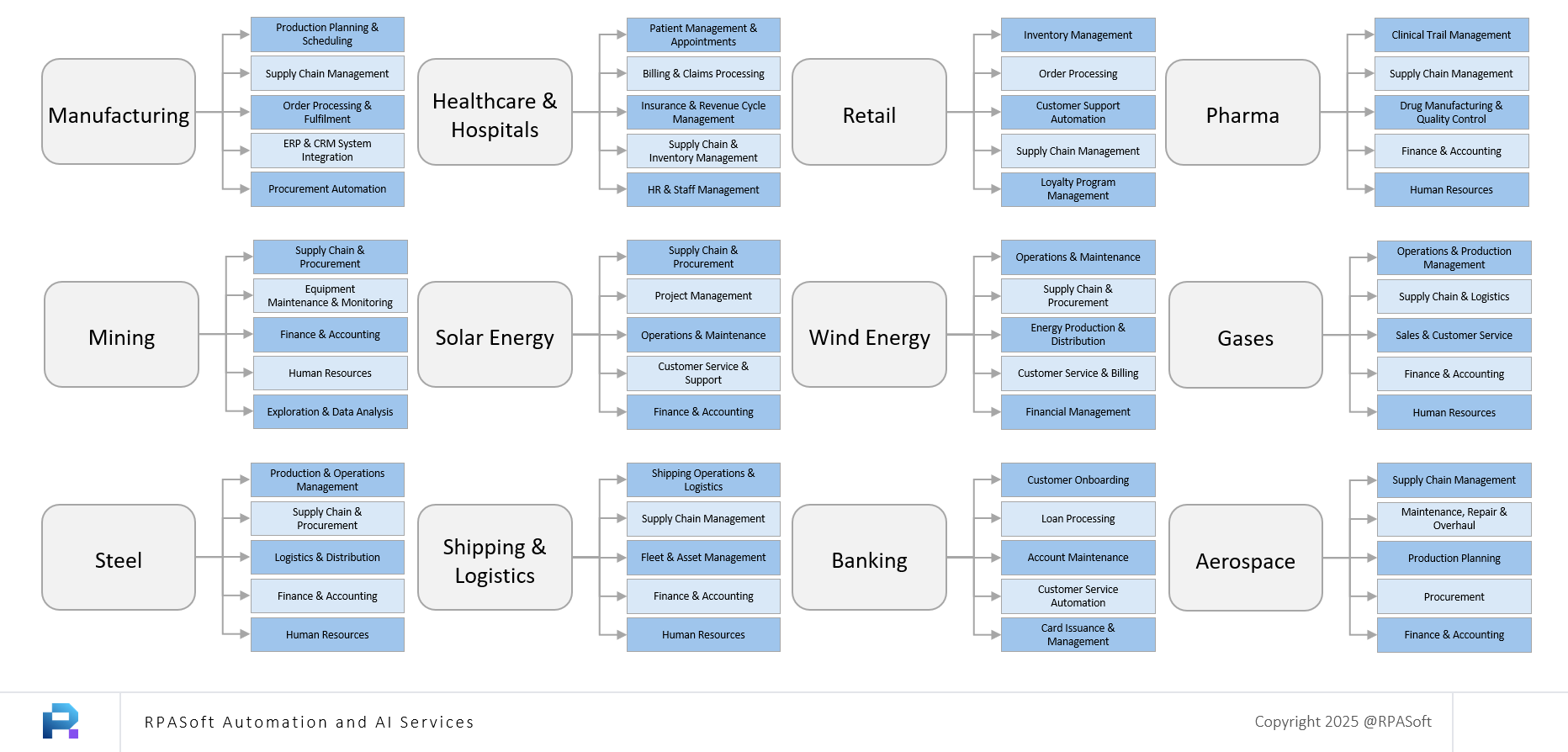
Industry applications of RPA
In practice, many organizations adopt a hybrid automation strategy that combines RPA and API integration. For instance:
- RPA bots extract data from legacy systems without APIs.
- APIs are used to send that data into modern cloud applications.
- The orchestration of both creates end-to-end process automation.
Such hybrid models enable incremental modernization—companies can continue using legacy systems while gradually shifting to API-based integration for long-term scalability.
Conclusion
Both RPA and API Integration play vital roles in the automation ecosystem—but they address different needs.
RPA democratizes automation by allowing business users to automate front-end tasks quickly and cost-effectively, especially when APIs are unavailable. In contrast, API integration provides a more robust, secure, and scalable method for connecting modern systems at the backend.
Forward-thinking organizations increasingly view RPA as a bridge technology—one that fills the gap until full digital integration through APIs is possible. The real power lies not in choosing one over the other, but in combining both to create intelligent, end-to-end automation ecosystems that deliver resilience, agility, RoI and business value.


