RPA vs Scripting Solutions: A Comparative Analysis
Automation has become a cornerstone for organizational efficiency and competitiveness in today’s fast-evolving digital world. Businesses across industries are increasingly relying on automation tools to streamline repetitive processes, reduce human errors, and enhance productivity. Two of the most commonly discussed automation approaches are Robotic Process Automation (RPA) and traditional scripting.
While both aim to reduce manual effort and improve process efficiency, they differ fundamentally in their design, scalability, and business impact. Here we explore the similarities, differences, of RPA and scripting solutions, helping organizations choose the right approach for their automation journey.

Understanding Robotic Process Automation (RPA)
Robotic Process Automation (RPA) is a software-based technology that enables the creation of digital workers—or “bots”—to emulate human actions within computer systems. These bots interact with user interfaces, applications, and data just like humans would, but they operate with greater speed and precision.
RPA platforms like UiPath, Automation Anywhere, Power Automate and Blue Prism are designed with low-code or no-code environments, allowing business users to build automations without deep programming expertise. RPA is especially suited for rule-based, repetitive, high-volume processes that involve multiple applications, such as data entry, invoice processing, or report generation.
Features of RPA
- Works across different applications and systems (ERP, MRP, SCM, CRM, legacy, Bespoke applications, Web Applications, HR Systems, Core Banking, Insurance and Custom Products).
- Provides visual workflow design tools, with drag and drop features that enable process building and configuration.
- Incorporates audit trails and compliance monitoring, performance monitoring and security features.
- Supports attended and unattended automation thus extending to all kinds of use cases.
- Easily scalable with centralized bot orchestration, can be operated on cloud or on-premise infrastructure.
Common Tools
Leading RPA platforms include UiPath, Automation Anywhere, Blue Prism, Microsoft Power Automate, and WorkFusion.
Understanding Scripting Solutions
Scripting refers to the use of programming or scripting languages such as Python, PowerShell, JavaScript and Bash to automate specific system-level or application-specific tasks. Developers write scripts to perform repetitive operations—such as file manipulation, data transformation, or batch processing—using direct access to APIs, operating systems, or application libraries.
Scripting is typically used for narrow, technical, and backend automation where a developer writes logic to automate functions. It’s lightweight, flexible, and ideal for technical users who need to automate tasks within specific systems. These are written very specifically for the use case, operating environment and specific applications. They are also brittle and sensitive to application changes, environment changes and new scenarios that the scripts were not written to handle.
Features of Scripting
- Requires coding and development expertise, especially on the specific environment and application systems where the scripts need to run.
- It mostly automates backend tasks at the system or application level.
- Provides high flexibility but limited governance and are also brittle needing changes to adopt continuously to environment and application changes.
- Works best for small-scale or developer-driven automation, mostly used for lower end use cases and mostly used in IT but seldom directly by business.
- Lacks built-in scalability and monitoring capabilities and needs continuous oversight from IT teams.
Common Tools
Most Common Tools used for scripting are Python, PowerShell, JavaScript, Bash / Shell Scripting, Java, Ruby, Golang and C#.
RPA vs Scripting – A Comparative Analysis
| Key Criteria | RPA | Scripting Solutions |
|---|---|---|
| Skill Requirement | Low-code / No-code platforms enable business users to create automations. | Requires IT programming skills (Python, PowerShell, etc.) |
| Scalability | Easily scalable across multiple systems via orchestrators. Multi-bot architecture is designed for scalability. | Limited scalability: each script must be managed individually. |
| Cross-Application Integration | Works seamlessly across web, desktop, and legacy applications. | Works within specific applications or systems; API-dependent |
| Maintenance | Centralized management, version control, and monitoring. | Manual maintenance; dependent on developer intervention. |
| Governance & Compliance | Built-in audit logs, user access control, security and compliance features. | No native compliance management; must be designed specifically and coded manually. |
| Speed of Deployment | Rapid deployment through drag-and-drop workflows. | Slower deployment: coding and testing required. |
| Error Handling | Automated exception management and logging. | Must be manually coded in each script. |
| Cost of Implementation | Higher initial licensing cost but scalable and enterprises can easily arrive at overall RoI. | Lower upfront cost but much higher maintenance and scalability costs. |
| AI/ML Integration | Integrates with AI models for intelligent automation. Cognitive modules allow handling of structured and unstructured data. | Requires external libraries and manual coding for AI integration and increases complexity. |
| Use Case Scope | Business process automation across functions. | IT, system administration, technical automation tasks and back-end tasks. |
Where to apply these Technologies.
Enlisted below are some of the common use cases that will enable us to understand where these technologies can be applied well and can yield good results
| RPA | Some Use Cases |
|---|---|
| Finance & Accounting | Automating invoice processing, payment reconciliation, and financial reporting across ERP systems. |
| HR Operations | Employee onboarding/offboarding, payroll processing, and benefits management. |
| Customer Service | Automating responses to standard queries and processing service requests from CRM systems. |
| Supply Chain Management | Order processing, shipment tracking, and inventory updates across multiple systems. |
| Healthcare & Pharma | Regulatory compliance documentation, claim management, and data transfer between legacy and cloud systems. |
RPA is best for business-led, cross-functional automation that require scalability, governance, and interaction with multiple interfaces.
| Scripting Solutions | Some Use Cases |
|---|---|
| IT Operations | Automating server restarts, patch installations, or log cleanups. |
| Data Processing | Running data transformation, loading, cleansing, and migration scripts. |
| System Integration | Connecting APIs or data pipelines between applications. |
| Custom Reporting | Creating automated batch reports for technical users. |
| Manufacturing Automation | Controlling machine interfaces or equipment via direct scripting. |
Scripting is ideal for developer-driven automation where flexibility, technical control, and system access are more important than enterprise-level scalability.
Industry applications of RPA
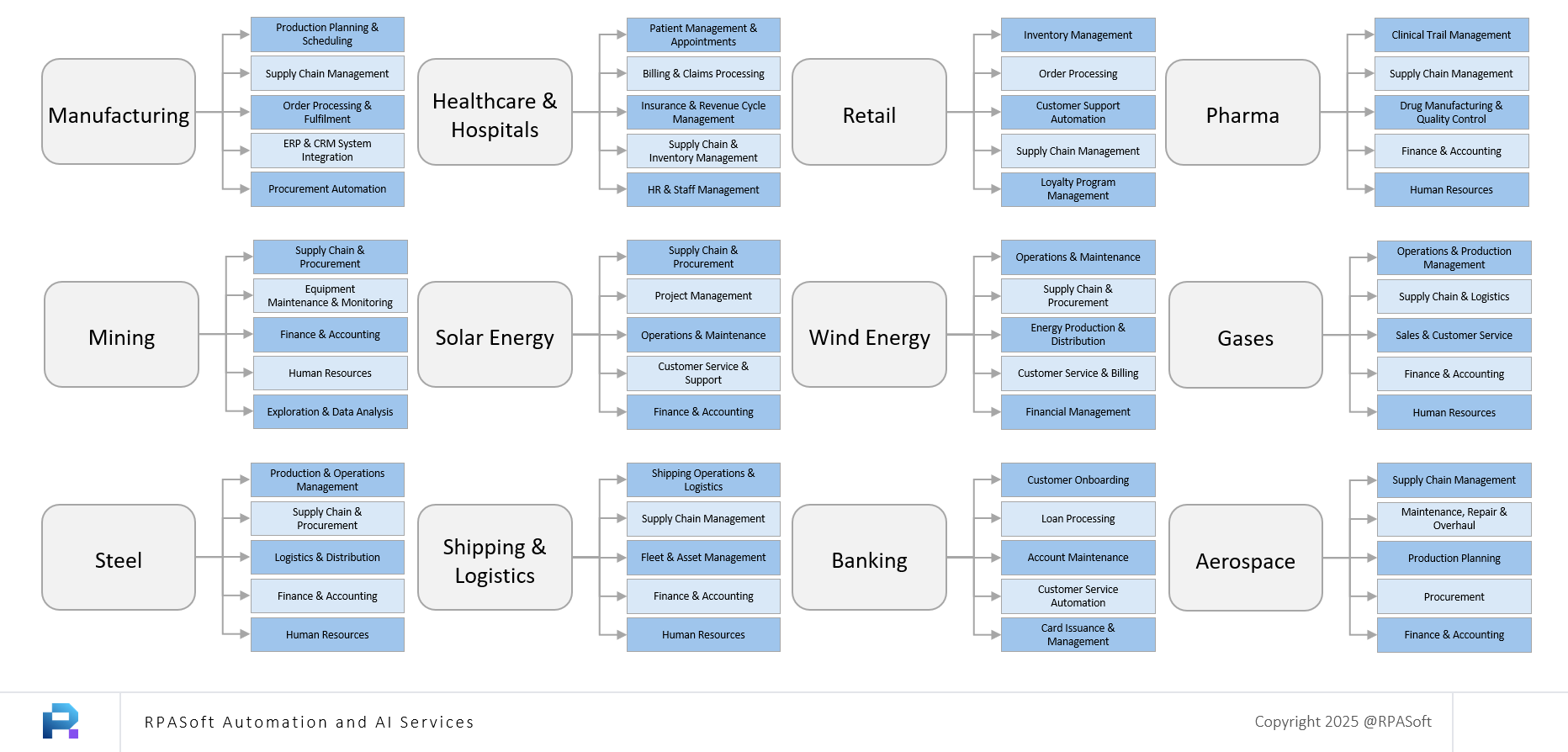
Conclusion
While both RPA and scripting technology aim to automate tasks and improve efficiency, they serve different audiences, needs and use cases. RPA provides a business-friendly, scalable automation platform capable of integrating across systems and maintaining compliance, while scripting offers a technical, lightweight solution for system-level automation.
Organizations often find that a hybrid approach—where scripting handles low-level automation and RPA orchestrates high-level business workflows—delivers the best value. As automation continues to evolve, integrating both technologies will help enterprises achieve intelligent, end-to-end automation that drives agility, compliance, scale and innovation.


